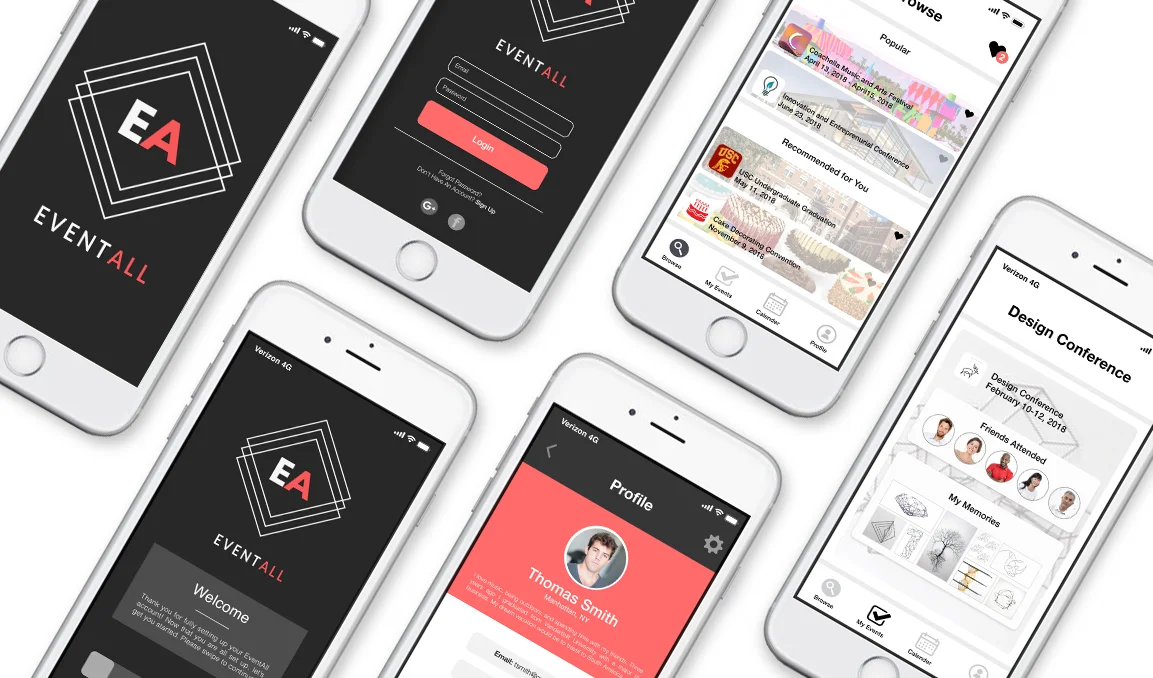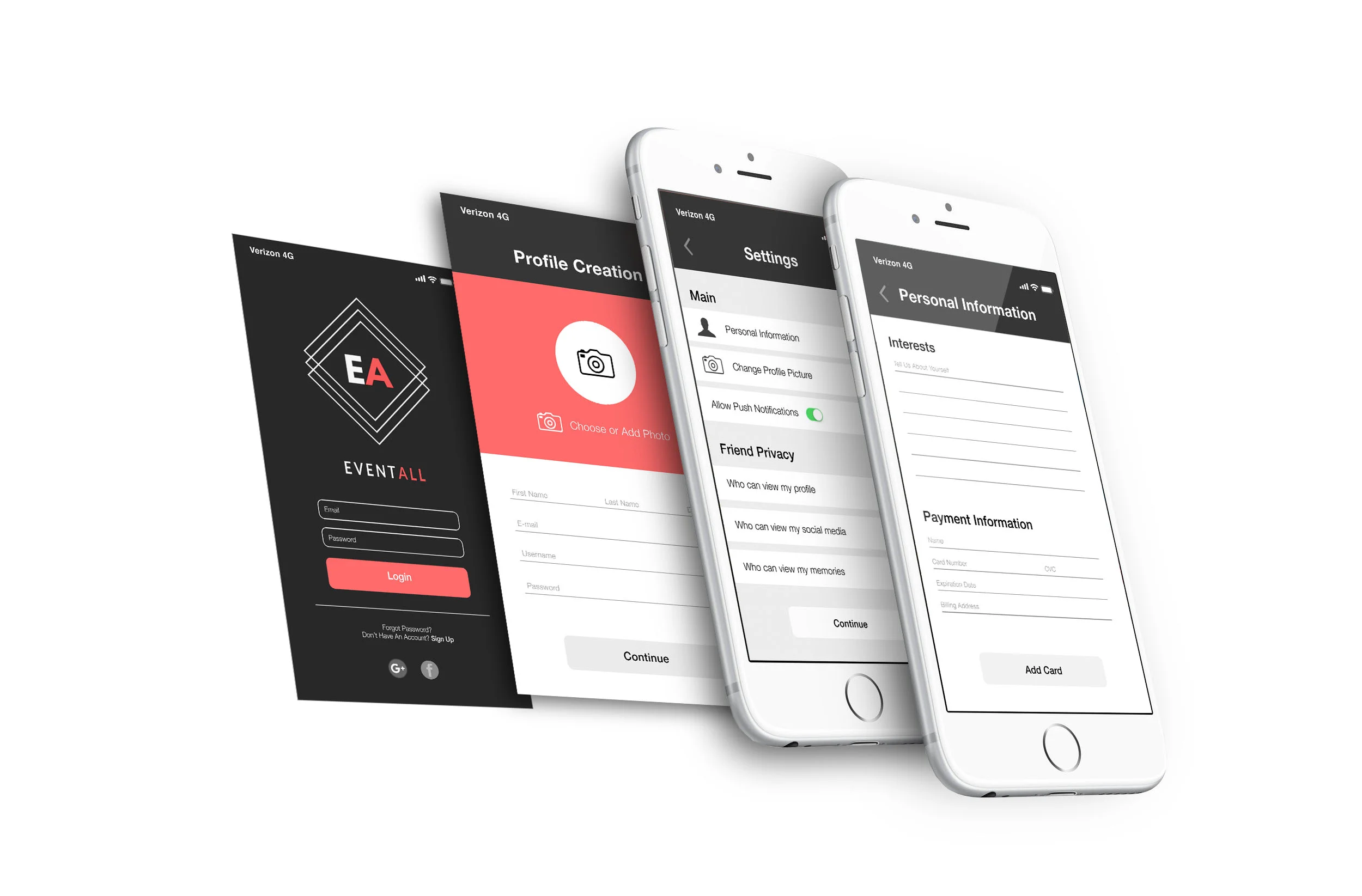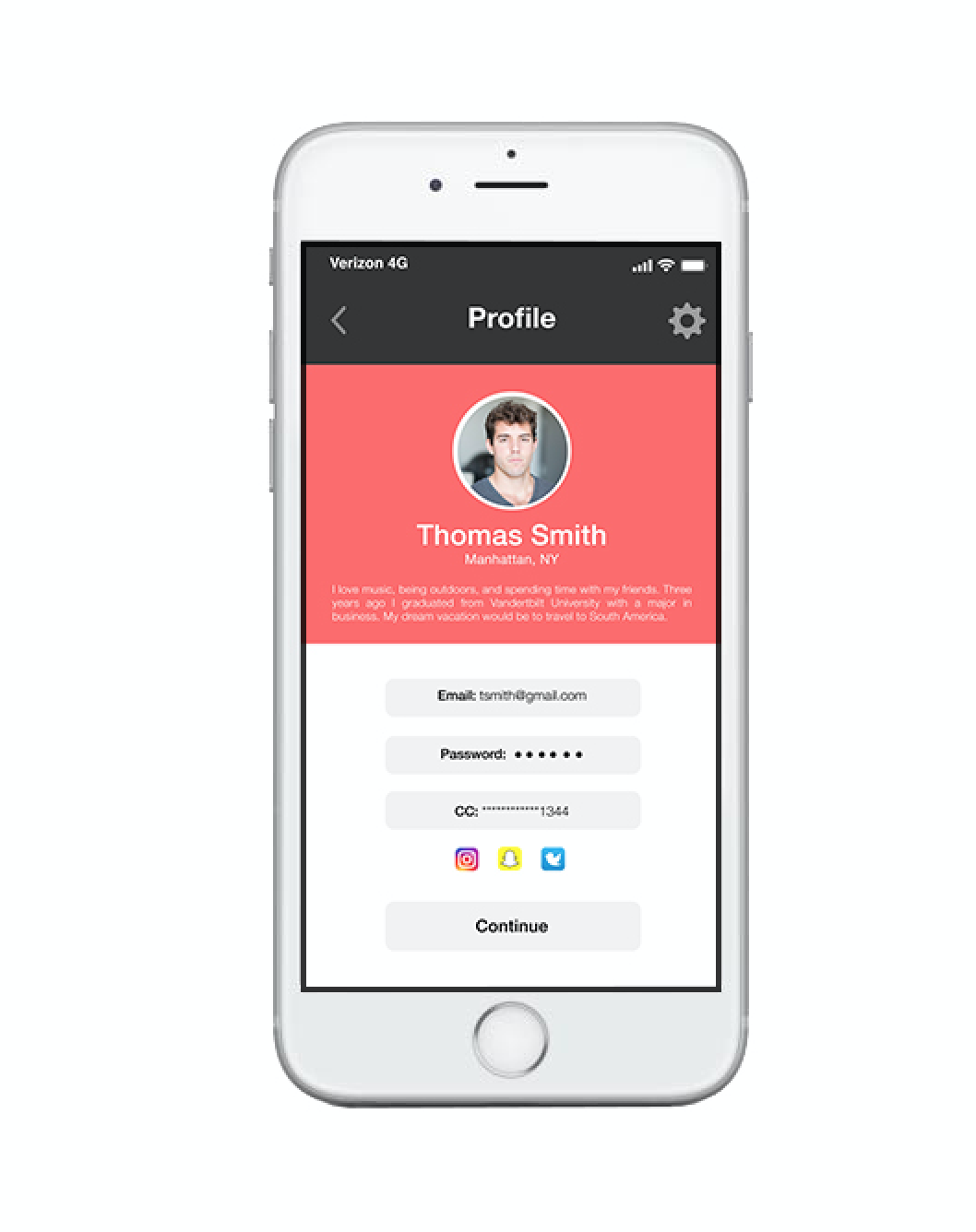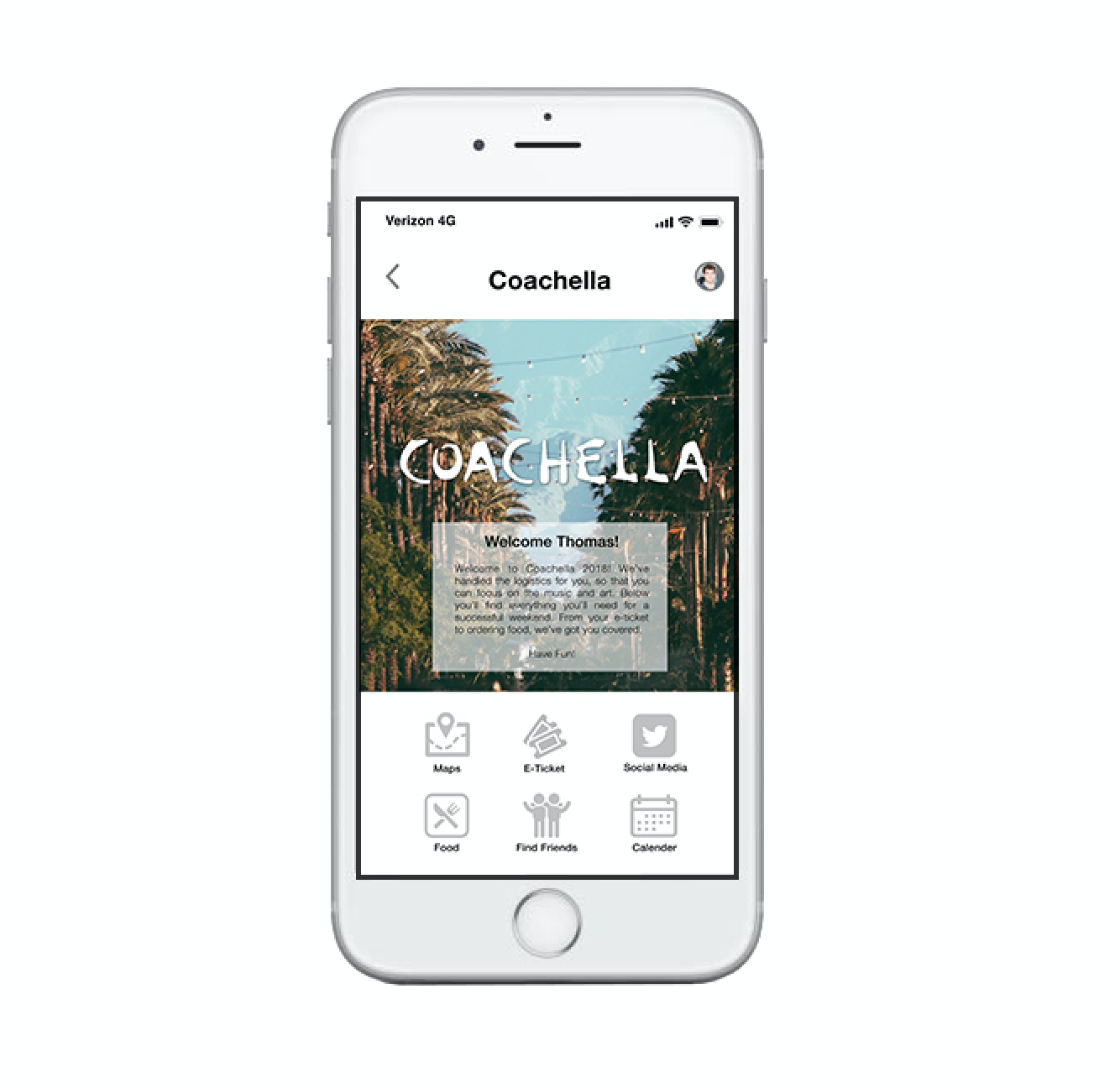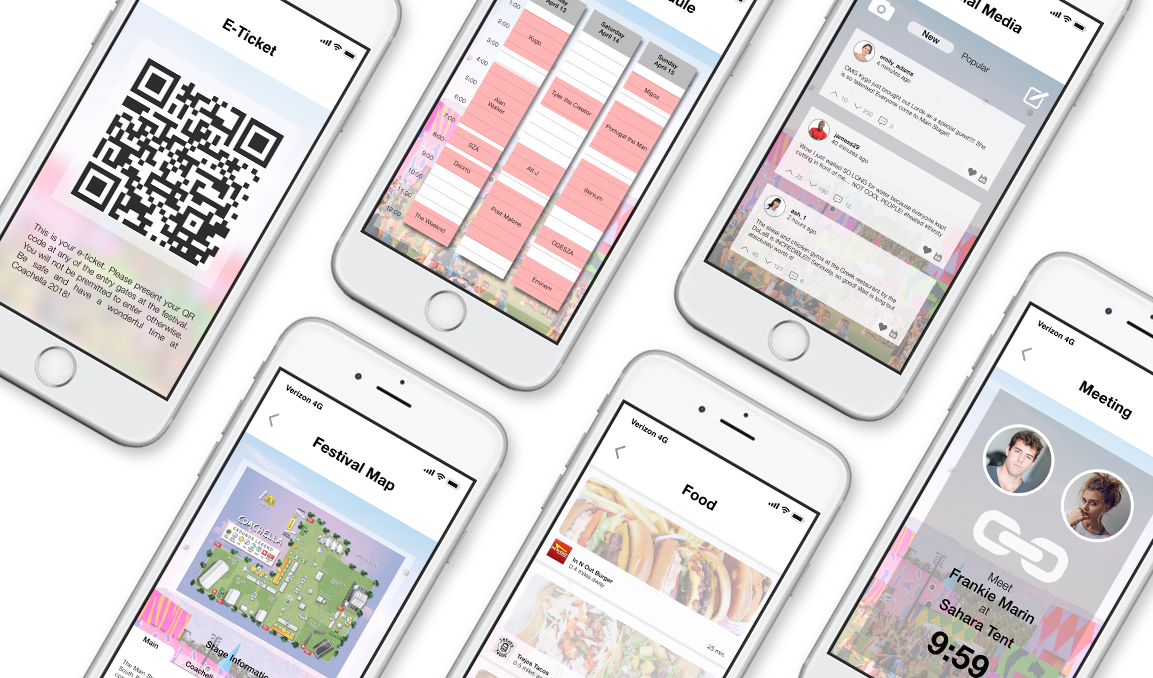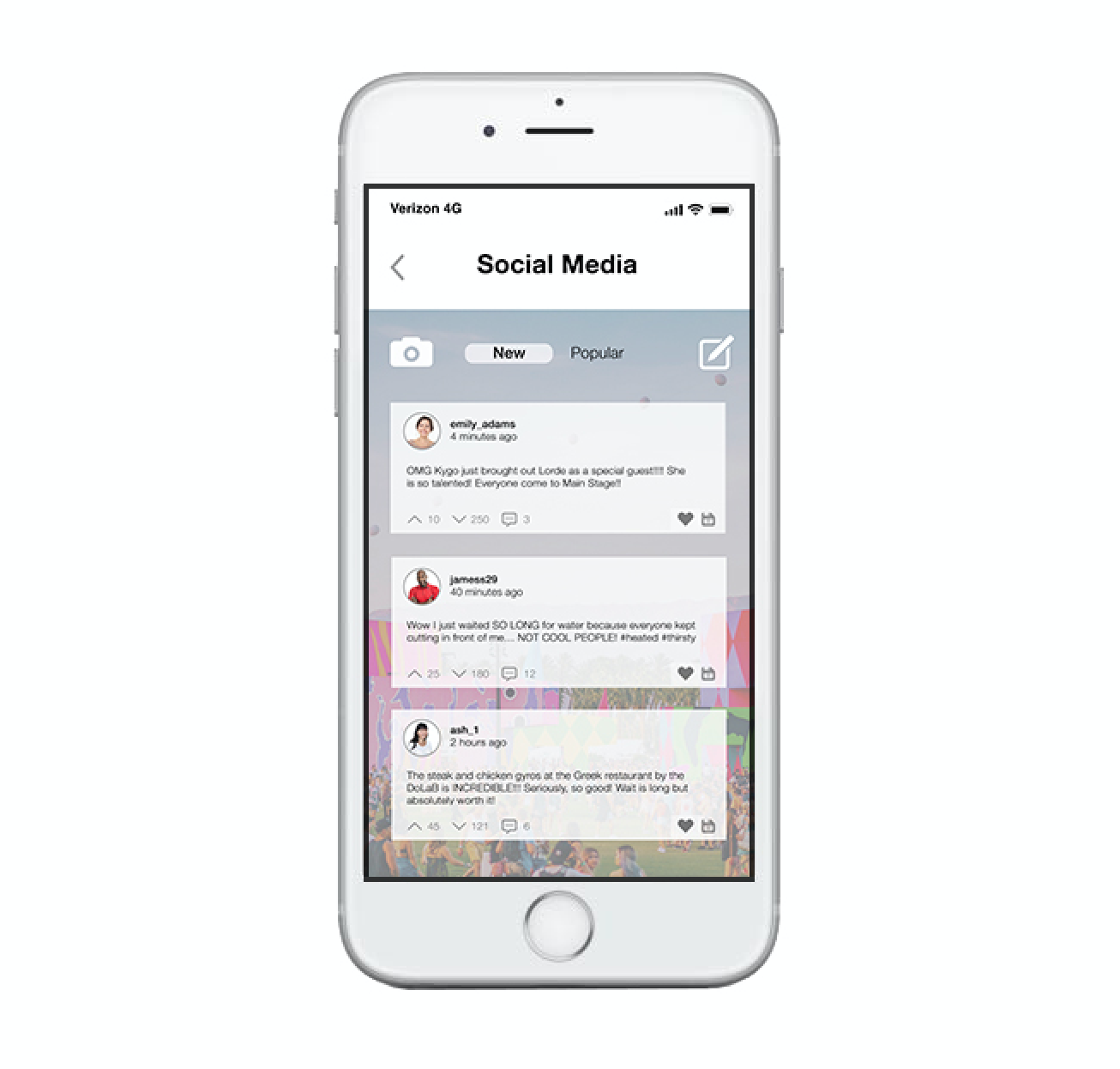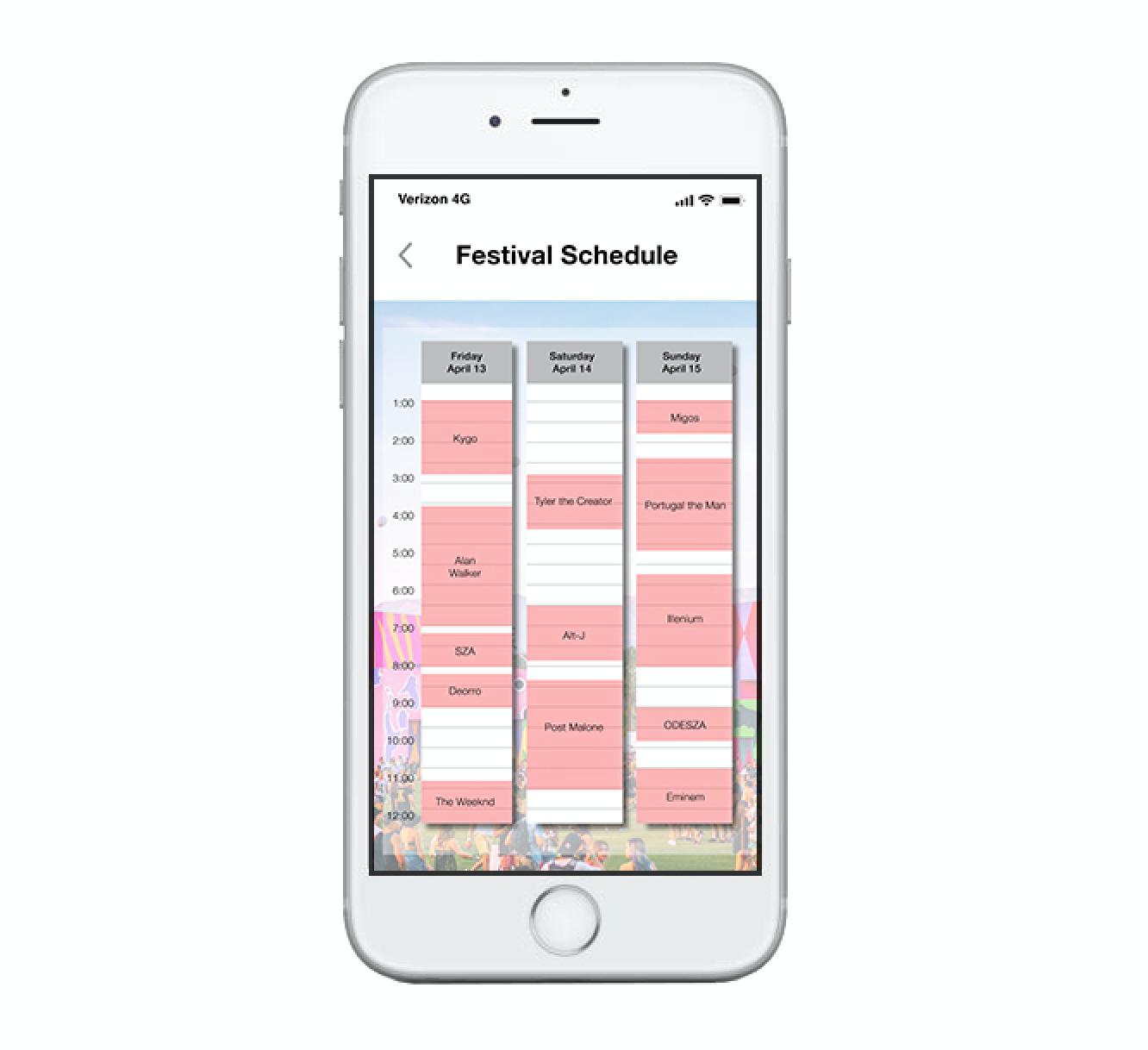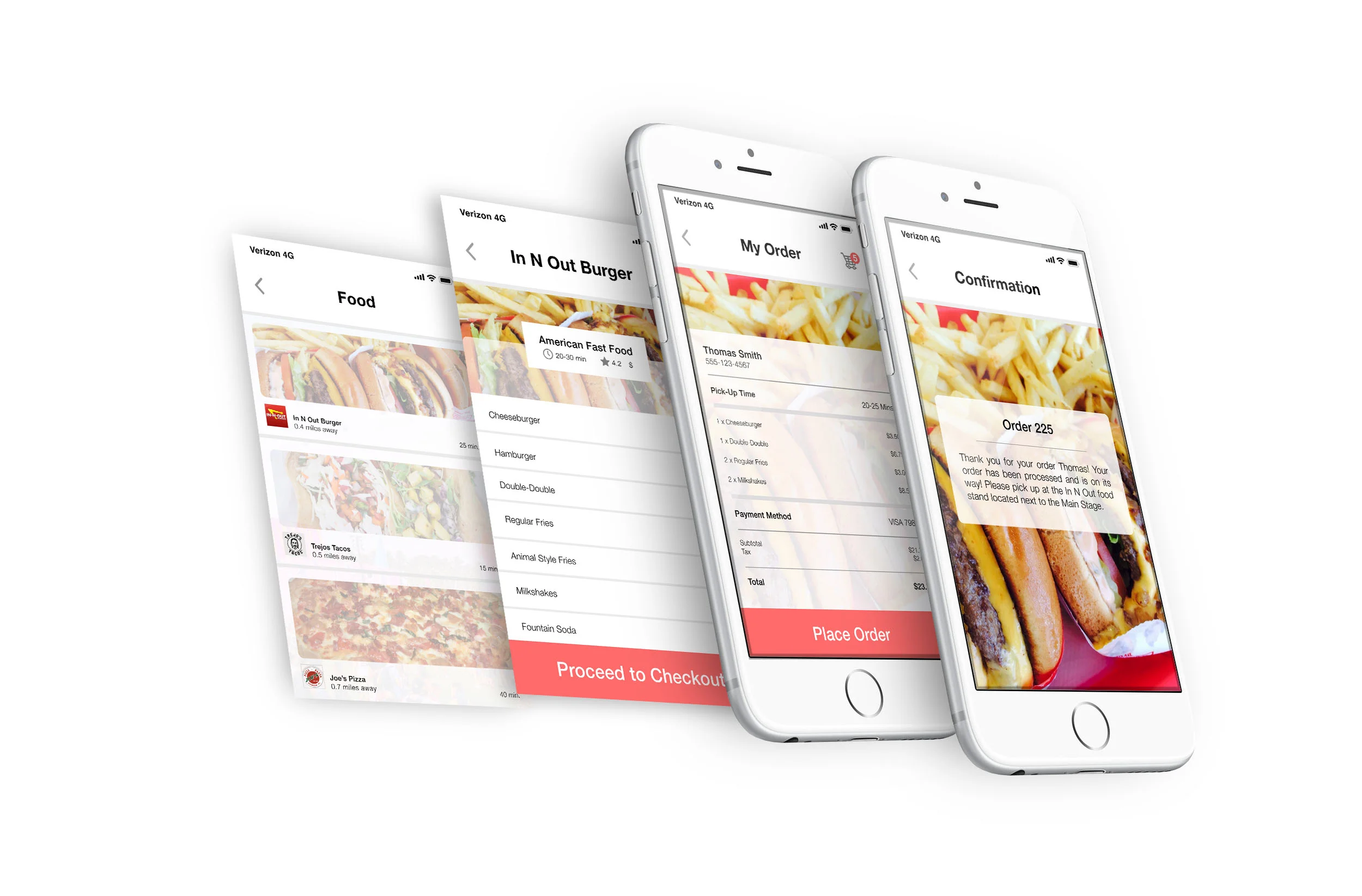UI/UX design for an original app EventAll, a multi-faceted, one-stop shop for users to gain access to a variety of events (music festivals, concerts, business conventions, conferences, etc).
Profile Creation
When first signing up for EventAll, the user will be prompted to create a user profile. Here, they have the choice of creating a basic profile or adding more personal information including personal interests, social media, and credit card information.
Sample Profile
A completed sample of a user profile.
EventAll Interface
Events
The homepage of EventAll is the "Browse" page which shows users upcoming events. The events are separated into two sections: "Popular" and "Recommended for You". From here, users can either favorite events to save for later, or buy tickets from the app.
The next tab, takes the user to "My Events". This page shows what events the user has coming up and which he/she has gone to in the past.
When clicking on any past event, the user is able to see which of his/her friends attended the event, along with any memories that were created. These include photos, social media, etc.
Upcoming Events
For upcoming events, we wanted the user to have access to have lots of different features that could be useful at events without having to leave the app. To highlight this, we chose Coachella as a mock event to highlight these features which include the e-ticket, map, schedule, social media, food ordering service, and a find friends feature.
Event Homepage
Once choosing a specific event, in this case Coachella, the user would be directed to the event homepage. From there he/she would be able to navigate through the different features available at the event.
The back arrow in the top left corner would direct the user back to the EventAll homepage, leaving the specific event.
Quick Add
Since EventAll is a social app, we want the users to be able to easily add and connect with each other. Therefore by tapping the profile icon on the top right, a profile screen will drop down with the user's personalized QR code. Similarly to Snapchat, user's will be able to take a picture of the code and automatically add others to their friends list.
Features
Social Media
Users can post live updates from the festival. Structured similarly to the app Yik Yak, users can up-vote or down-vote any updates as well as favorite or save them.
Schedule
Users can customize their schedule based on the artists they want to see.
Food Ordering
Under the "Food" section, we created a food ordering feature. Users can view all the available food options at the event and then preorder their meal, rather than having to wait in line.
Find Friends
Another feature we wanted to have in place was "Find Friends". This is useful at large events such as music festivals where it is easy to get lost.
Find friends would show the user the current location of who he/she is friends with. From there the user could choose a specific person to meet up with, and EventAll would create a meeting point for the two.